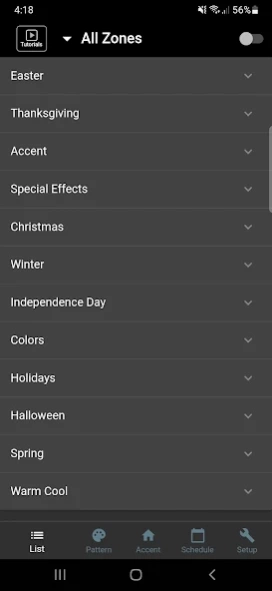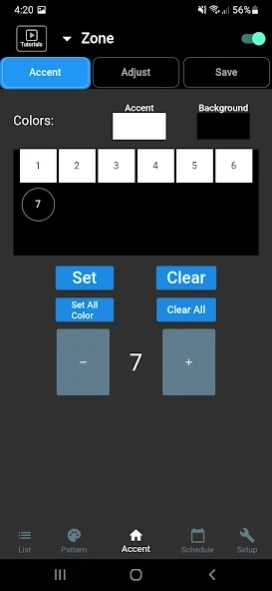JellyFish Cloud 1.1.5
Free Version
Publisher Description
JellyFish Cloud - Cloud support for JellyFish Lighting
Introducing JellyFish Designer Cloud, the latest generation of the JellyFish Lighting app that brings your exterior accent and holiday lights to life with cloud connectivity, giving you the power to transform your home's ambiance with a simple touch on your mobile device.
With the latest update, JellyFish Designer Cloud now offers integration with Amazon Alexa and Smart Home systems, allowing you to effortlessly manage your lights using voice commands and enjoy a fully connected and immersive lighting experience. Say goodbye to traditional limitations and embrace the future of lighting control with JellyFish Designer Cloud.
-Allows control and design of JellyFish Exterior Accent and Holiday Lights.
-Includes programs for Christmas, Easter, Fall, Spring, Halloween, and Fourth of July.
-Create your own programs with sequences such as Chase, Paint, Color, Stacker, and Mutli Paint.
-Add lightning and twinkle effect.
-Easily modify patterns to progress from one color to another.
-Start scheduled lights daily
-Start lights on special events such as Holidays and Birthdays.
-Different patterns or colors can be displayed at the same time on different parts of a house or business.
About JellyFish Cloud
JellyFish Cloud is a free app for Android published in the Food & Drink list of apps, part of Home & Hobby.
The company that develops JellyFish Cloud is Jellyfish Lighting Systems. The latest version released by its developer is 1.1.5.
To install JellyFish Cloud on your Android device, just click the green Continue To App button above to start the installation process. The app is listed on our website since 2023-11-02 and was downloaded 1 times. We have already checked if the download link is safe, however for your own protection we recommend that you scan the downloaded app with your antivirus. Your antivirus may detect the JellyFish Cloud as malware as malware if the download link to com.jellyfish_cloud is broken.
How to install JellyFish Cloud on your Android device:
- Click on the Continue To App button on our website. This will redirect you to Google Play.
- Once the JellyFish Cloud is shown in the Google Play listing of your Android device, you can start its download and installation. Tap on the Install button located below the search bar and to the right of the app icon.
- A pop-up window with the permissions required by JellyFish Cloud will be shown. Click on Accept to continue the process.
- JellyFish Cloud will be downloaded onto your device, displaying a progress. Once the download completes, the installation will start and you'll get a notification after the installation is finished.